In this article we will discuss the different types of Local Delivery orders, how to fulfill a local delivery order including resending the verification code if the consumer forgets to bring it to your store.
Types of Local Delivery
- In-Stock Delivery: Meaning all items are currently available in the store and ready for delivery in some cases same day.
-
Ship to Store Delivery: Items have been shipped to the store for assembly/installation and pickup
In-Stock Local Delivery
The following events occur on Local Delivery orders when inventory is available:
- The consumer's credit card is charged immediately and funds are deposited into your bank account as quickly as two business days.
- Consumers are sent a notification from your email thanking them for the order. If you have scheduling setup consumers will receive an email to schedule a delivery date & time.
- The order status is set to 'Ready for Delivery'
Ship to Store Delivery
The following events occur on Ship to Store delivery orders when at least one item on the order is not in stock:
- The consumer's credit card is authorized pending review from your vendor as to how the funds should be split on the order.
- The order status is set to 'Need to Confirm' pending your review to ask if you can fulfill from inventory.
- Consumers are sent a notification from your email thanking them for the order.
- The order status is then set to 'Dealer Order' when you cannot fulfill and your vendor sets the wholesale pricing and freight to ship the order.
- The vendor ships the order with tracking for the missing items and the consumer is notified the order has shipped.
- The consumers is notified when the order lands at your store and is informed you will contact them to schedule a delivery time.
Local Delivery Fulfillment
To close out a Local Delivery order it requires obtaining a verification code from the consumer. This is a six digit code you enter on every order to confirm the consumer picked the item up, provides an opportunity to login and see the customers ID/last 4 digits of the credit card, and change the status of the order to 'Delivered'.
The following steps fulfill the order:
- On your dashboard, click on the order status of the consumer's order
- At the bottom of the order click the button Enter Verification Code
- Enter the six digit verification code, if you wish you can upload the consumers signature or ID
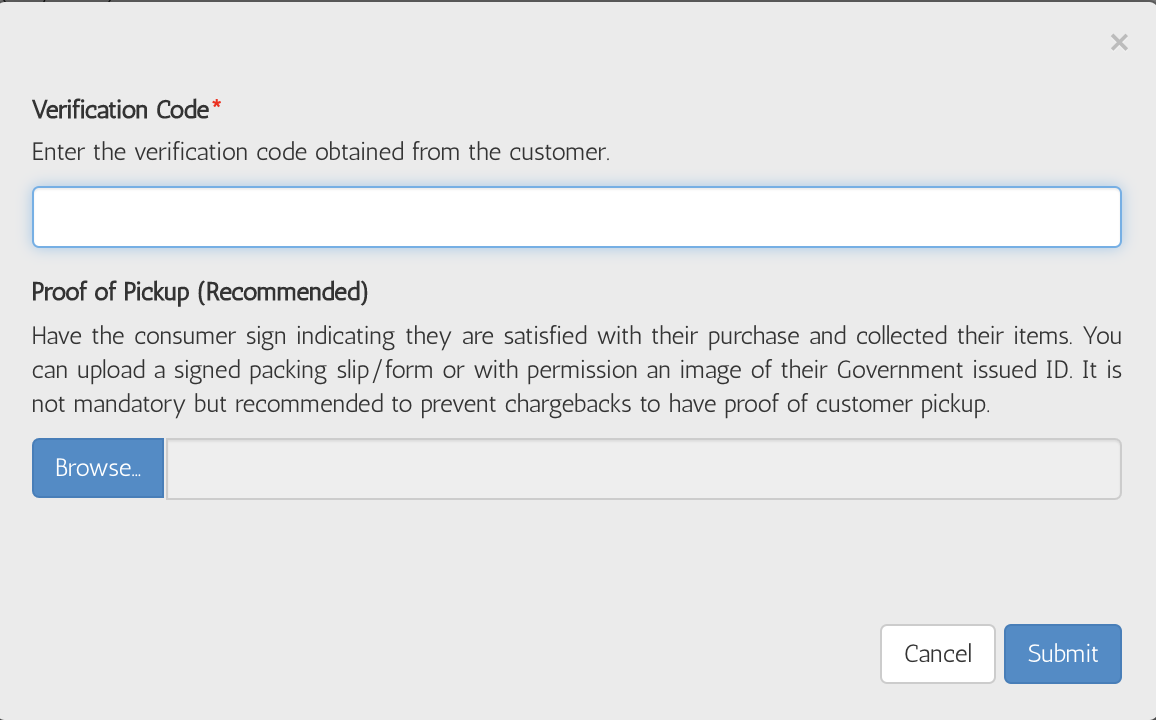
- Click Submit
Note: The order is now moved off of your dashboard as no further activity is required. However, if additional work is required including refunds or notes you would like to make on the order it can always be retrieved in the Orders tab.
Resend the Verification Code
If your consumer forgets their verification code to close the order out, you can always resend it to them from the order itself by following these steps:
- Click on the order status on your dashboard
- Click Order Ready for Pickup / Resend Verification Code
- Confirm sending the user the code and click Ok
Comments
0 comments
Article is closed for comments.