In order to receive sales and payouts you must activate your Stripe account. Stripe is a PCI Compliant payment gateway that powers payments for software you might be familiar with like Shopify, LightSpeed, Instacart, and others.
To Activate Your Stripe Account:
1) Login to your Stripe Dashboard, create an account if you do not already have one.
2) Verify your email. Depending on how you sign up this may not be necessary. If you need to have it sent to you, click resend the email.
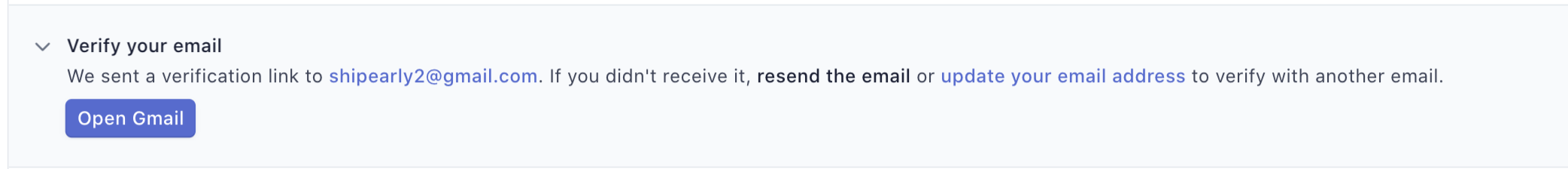
3) Click 'Activate Your Stripe Account
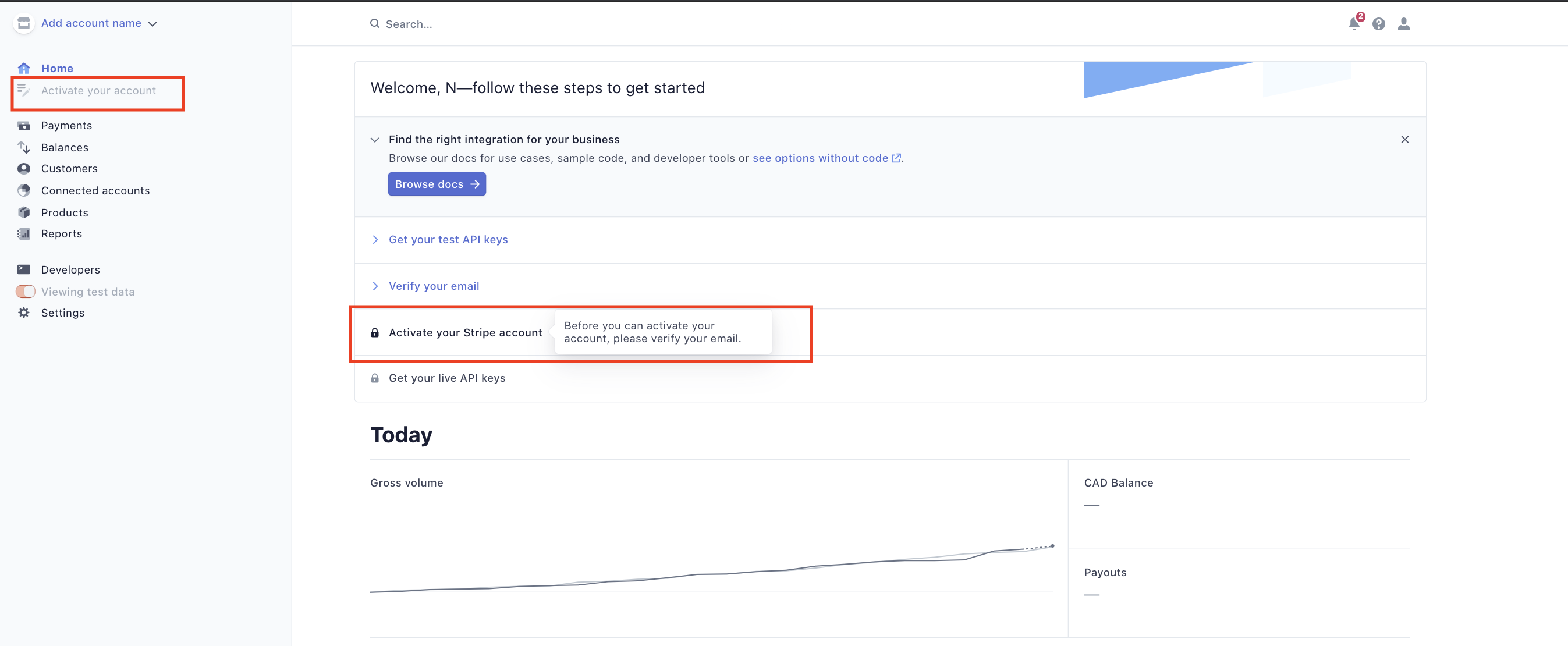
4) Fill in the business details section.
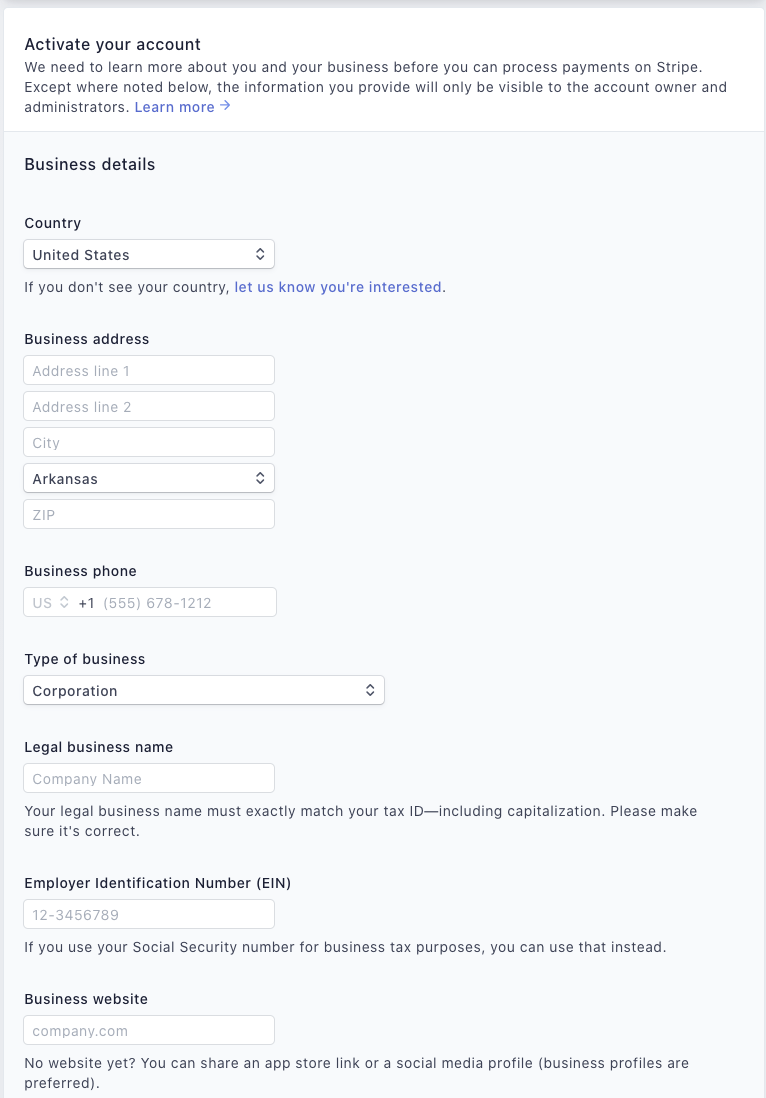
5) Fill in the personal details (this is required by law to collect payments online according to KYC - Know Your Customer rules). No company/person can collect payments anonymously online. All information provided is held securely by Stripe. For additional security
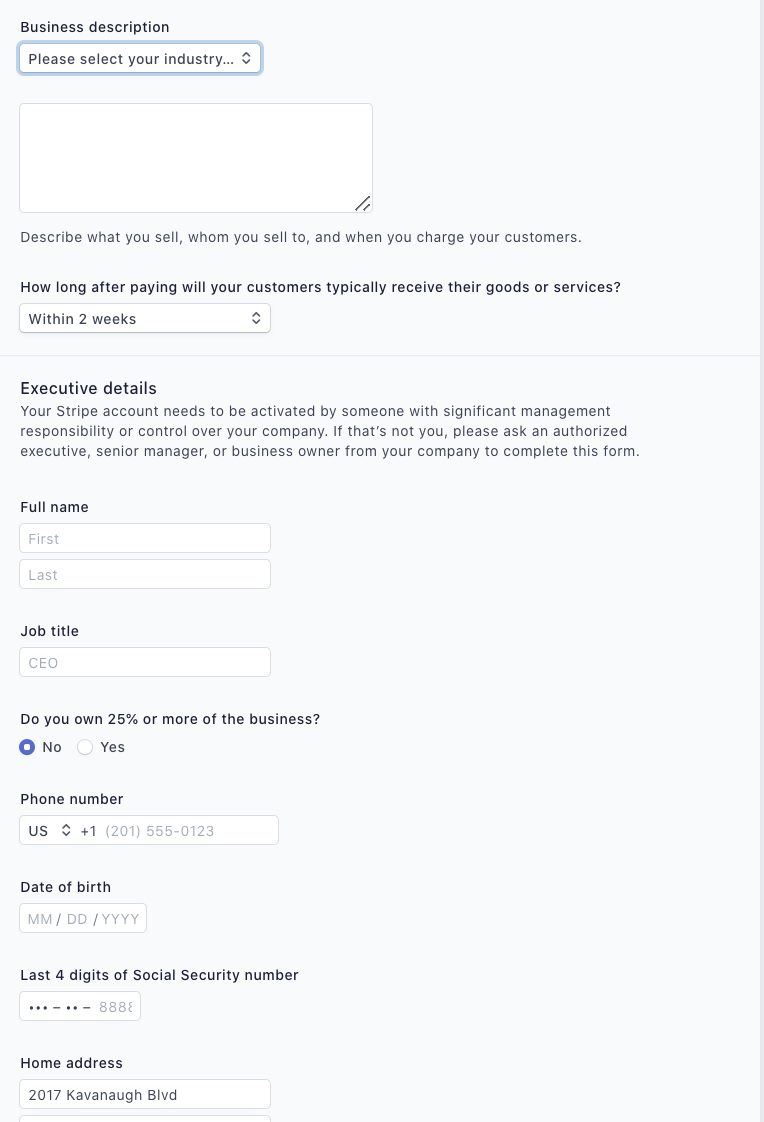
6) Enter how you would like to appear on the customers credit card statement when they buy from you. Additionally add your bank details in terms of where the funds are going to be sent to.
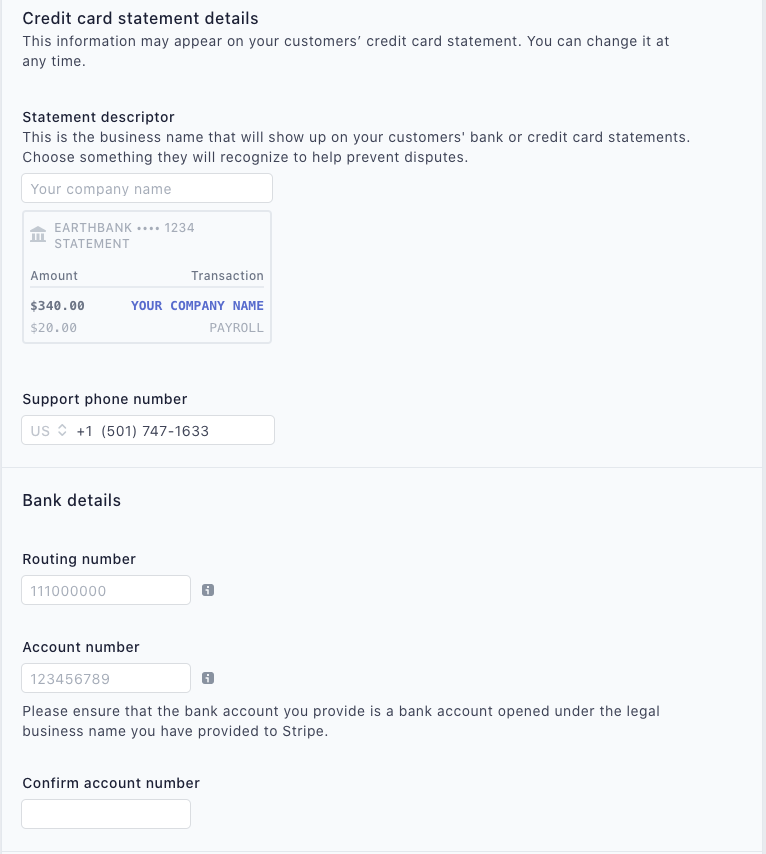
7) Set your two-step authentication. Using SMS it means in addition to your username and password, if you haven't logged in for a while or on a new device/location a text will be sent to verify it is you attempting to access the account. To Save your account, assign a password.
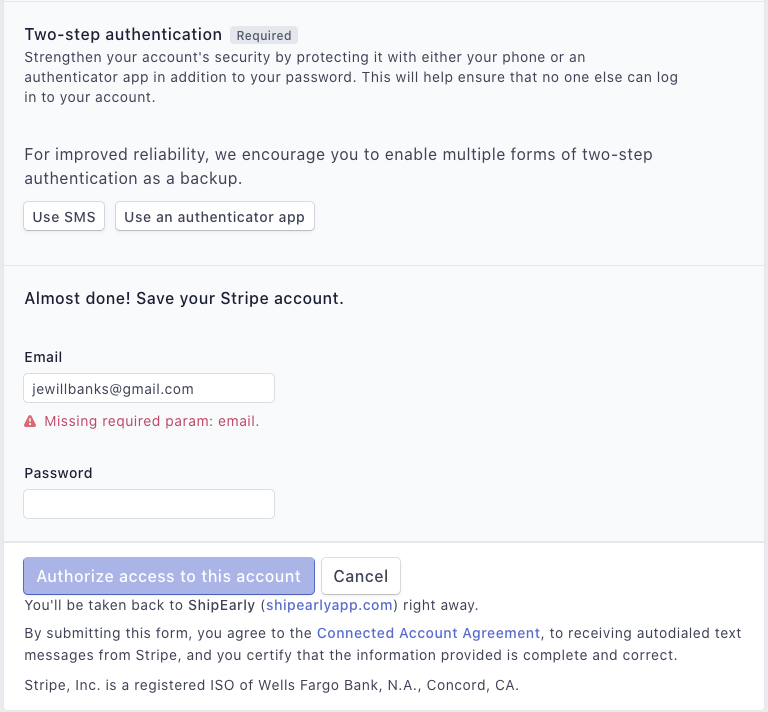
Verify Successful Stripe Activation
To verify if your Stripe account is activated and ready for sales, you can always visit our payouts page. If you have checkmarks it means your account is 100% activated, see below:
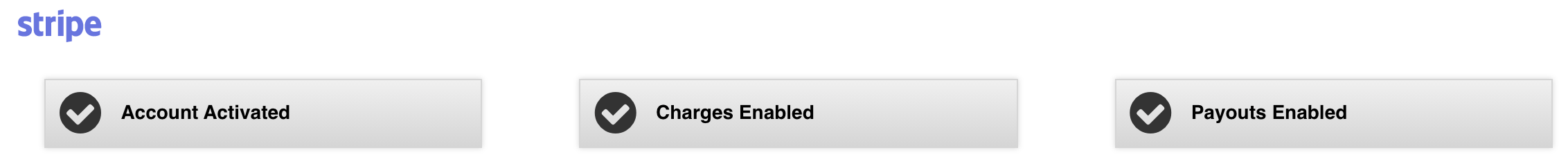
Comments
0 comments
Please sign in to leave a comment.