ShipEarly supports a premier real-time integration with Square for inventory.
Steps to Upload Inventory:
- Login to ShipEarly
- Click on your Company Name in the top right
- Select Inventory Settings
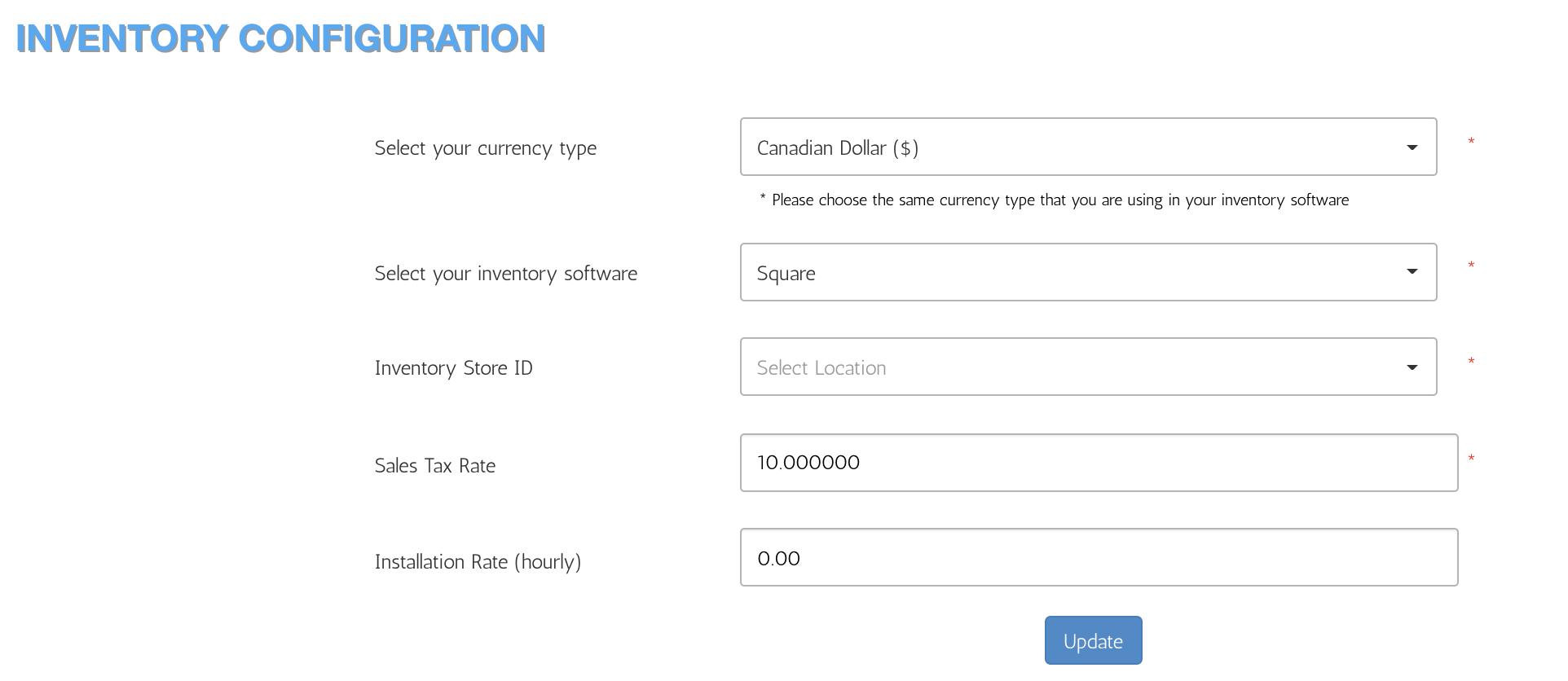
- Ensure the currency your point-of-sale software is set is selected
- Select 'Square' as your Inventory Software
- Click Square Connect button (you will be transferred to Square to sign in)
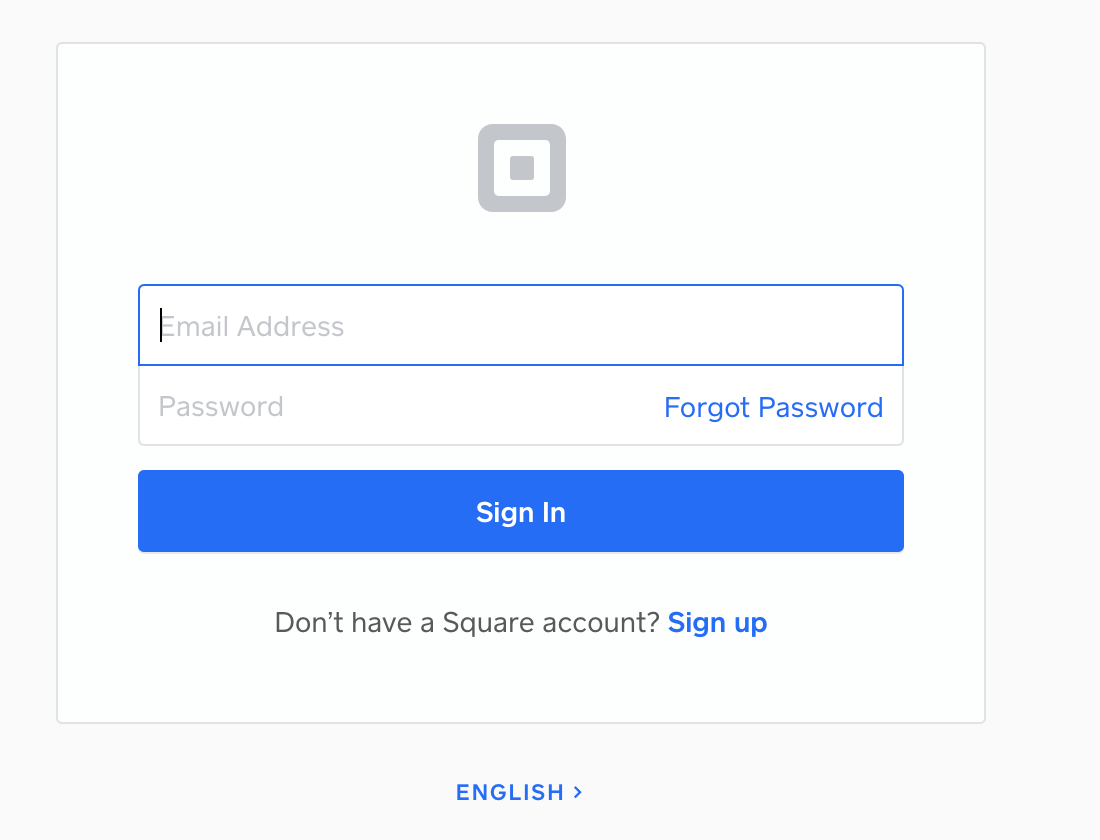
- Login to Square with Account Owner permissions to authenticate use of Square Inventory
- Select your Store ID (make sure it matches with the store you intend to setup your inventory for)
- Add your store tax rate
- Click Update
Note: Inventory is synced automatically daily and real-time inventory is fetched during checkout.
Comments
0 comments
Article is closed for comments.